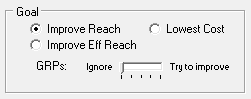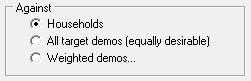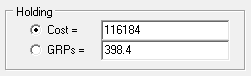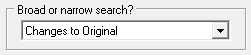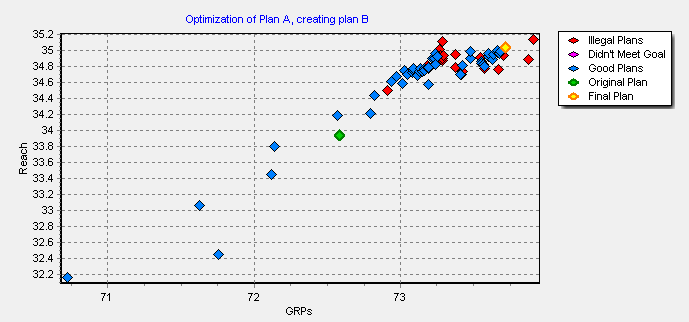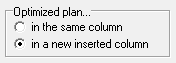Goal: Improve Reach or ER
TView has two broad approaches to finding a better plan:
| 1. | Find a plan for the same budget or GRP level, but which produces better reach or effective reach results. For that, keep reading here on this topic! |
| 2. | Find a plan that meets specified communication goals, but does so at lower cost. For that, read Goal: Reduce Cost. |
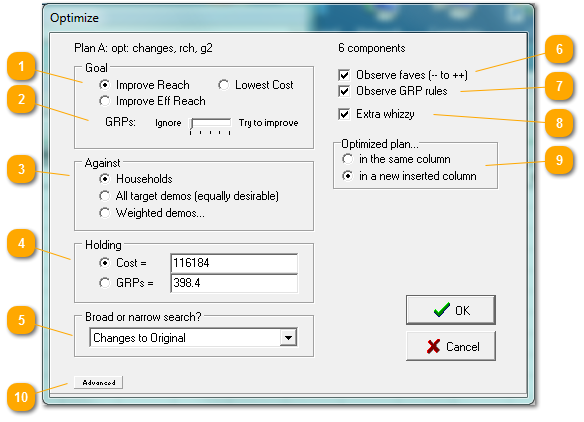
|
TView can optimize the plan for either reach, or for effective reach. (To define your choice for "effective reach" go to the Settings tab.)
TView performs a reality check to make sure that the entered minimums and maximums are consistent with your entered optimization goal. For example, if you specify a minimum of 50 points for each of four dayparts, it would not make sense to ask the system to produce an optimal 150 point plan.
TIP: If you are brainstorming over different options and goals, or maybe want to see what you can achieve balancing different goals, you may wish to consider using TView's unique Switchpitch analysis instead.
|
|
When people say they want to maximize reach, they hardly ever mean that it’s OK to lose a huge portion of GRPs merely to get a few extra reach points! To take that fact into account, there is a slider so you can decide how important this is to you.
If you move the slider all the way to the left, then reach (or effective reach) is the single obsessive goal. If you move it all the way to the right, T•View’s optimizer will take advantage of low-cost opportunities to build tonnage, even if reach isn’t quite as good. The settings in between provide a nice balance.
|
|
The first choice in this "Against" panel shows the current demo, and as a default optimization works to improve performance against that demo.
Of course, what is ideal for one demo may not be ideal for another demo. Think of the difference in a plan for Women 25-54 versus one for kids 6-11. As an option, you can ask the optimization to look at all demos that have been specified, although that may not be the "best" plan for any one of them.
The last choice lets you be precise about weighting the importance of the demos, perhaps even giving negative weights to some. See: Weighted Demos.
|
|
TView can either hold GRPs constant, or hold total cost constant. This lets you find the best way to distribute either 200 points or $500,000. In order to optimize on costs, a CPP value must be entered for every television component to be considered.
In most cases, you have a fixed budget, and so the goal would be to hold the cost constant.
|
|
Quick advice: If you don't know which to choose, choose "Broad+Original".
Now, some more details. The "Broad or narrow search" choice sets how the system will start searching for plan improvements. In a sense, you are telling the system how aggressively and how wide a search should be conducted, and how important it is to you to preserve the character of the current plan and how quickly you need the results.
The four choices are:
Note that all of these options set how the system starts its search. As the search proceeds, the system may expand the range of possibilities widely if it finds promising directions for changes. This is true for all of the options, including the "small changes" option.
|
|
"Observe Faves" tells the system whether to observe any preferences you have applied to individual vehicles and components.
|
|
Should TView apply or ignore the GRP rules that have been entered for individual vehicles? (For more about rules, see the topic, Optimization Rules.)
|
|
When checked, a chart in the upper-right corner of the progress dialog shows how the search is proceeding.
When the optimization is completed, a large version of this same chart is available on the Report tab. Here is an example:
The green marker shows the original plan, and the yellow-orange marker shows the improved plan. We can also see the plans that TView evaluated on its way, both the plans that met all of the specified rules (in blue) and those that did not (red or magenta). In this example, notice how the optimization drove the search to the right and up (toward better reach and even more GRPs) hunting for a plan that still met all requirements.
This chart is a great way to demonstrate the effort TView put into finding an improved plan, and it also convincingly suggests that the recommended plan really has met the optimization goal.
|
|
Also see: When to Optimize in Place
|