Setting Up a Plan for Optimization
Make Your Plan Even Better
TView has powerful optimization tools to help a television plan yield the best performance on reach or effective reach. TView's Optimize tool can help you improve reach or ER or reduce overall costs, it can either distribute GRPs or dollars, and it can look at one demo or several demos simultaneously.
The SHS Perspective on Television Optimization
TView reflects a practical, defensible, planning-centered view of optimization. If you want to use TView to improve your television plans, just keep reading and jump right in!
For an overview of the approach used by TView, jump to the section on How Does TView's Optimization Work?
If you need more of a philosophical overview on optimization, methods used, applications, as well as on the limitations of various strategies, we encourage you to read our white paper, "Television Optimizers -- Can You Do Better?" Just phone or e-mail us for more information.
What Are the Elements to be Optimized?
Your plan in TView consists of a variety of "dayparts" or networks or other television components. Each one of these components is on a separate line on the plansheet. But these aren't just your Grandpa's "dayparts." In TView, these separate components could be things like these:
| • | A block of days of the week and times of the day (this is the traditional, very simple definition of a "daypart") |
| • | Individual types of programs (e.g., a line for "dramas" and another line for "sitcoms") |
| • | Individual networks |
| • | A cluster of specific programs. For example, you might have a line-item on a TView plansheet to collect viewing for specific programs of interest, within a day/time range. |
We like to think of these components as "plannable entities." That is, they break down into small pieces the kinds of things you are considering as trade-offs in your plan. Should you use less broadcast daytime? More Discovery Channel prime? More documentaries?
And that's where TView's Optimize command enters. You can tell TView to consider a list you create from your defined components, and ask TView to find a plan that produces an excellent reach against this list.
Although it is possible in TView to define plansheet lines to consist of a single program name, we do not encourage this. It sounds just peachy to go all the way down to the program level, and cherry-pick specific titles so as to tweak reach up another fractional point. But the reality is that thorny practical, real-world obstacles get in your way (click for details).
We've covered this topic extensively in our white paper, "Television Optimizers -- Can You Do Better?" That paper also goes into much greater detail on the promise and challenges of television optimization in general. If you would like to explore these topics more, we heartily encourage you to start there.
The Plan to Be Optimized
To create an optimized plan, first create a plan as usual, and include all television components and dayparts that you want the optimization to consider. Make a GRP entry for every line item to be considered.
NOTE: Even "0" will note that a component should be evaluated. If you later want to exclude an item, just delete the GRP entry. |
Next, select the plan heading. In this example, plan A has been selected, and there are five television components to be considered:
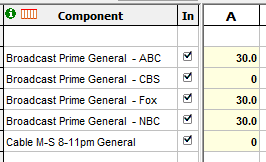
Note that "0" has been entered on two of the lines, just to denote that these lines are to be included in the optimization. (Perhaps that situation might have been that a starting plan used ABC, Fox and NBC, and now we wan to add CBS and a cable mix in an optimization.)
Choose the "Optimize" command on the Explore menu. (You can quickly reach this command with a right-click on the plan column header. For example, point to the letter "A" at the top of the first plan column and click the right mouse button.)
Optimization Settings
TView next presents a dialog box, with a number of options for how the optimization should work.
If you want to find a plan with a better reach or effective reach, then jump to this topic:
Another way we "improve" a plan is to start with communication goals, and find the lowest budget that will meet those goals. Read more about that here:
