MRI (Mediamark)
If you subscribe to the fusion data provided by Mediamark Research (MRI) and Nielsen, you can use the wealth of its items within TView by importing them as new demos.
Start by choosing "Import MRI..." from the "Demos" menu:
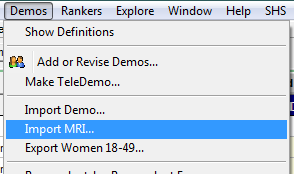
This dialog then appears:
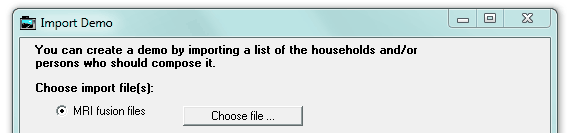
Click "Choose file..." Then use this dialog to select the best date span and a study category:
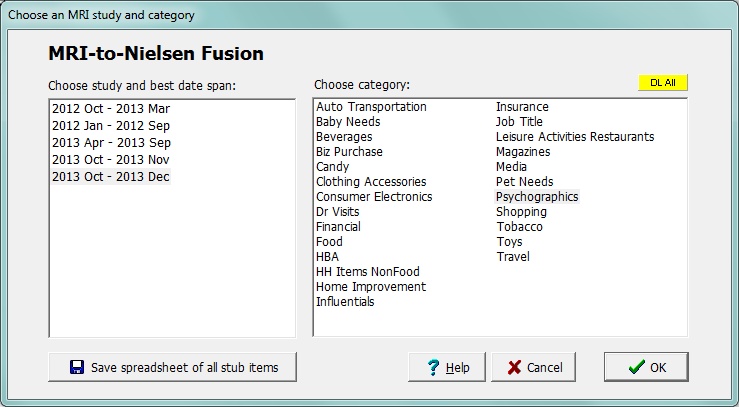
For "best date span", choose the period that most completely includes the dates used in your TVD database. For example, if your TVD was originally built using data from April through May of 2013, the choice (shown above) for "2013 Apr - 2013 Jul" is just right.
TView will display the name of the file currently chosen, and all of the stub items in that category.
Spreadsheet of All Stub Items
To save an Excel spreadsheet of all of the items available in all categories, click the "Save spreadsheet of all stub items" button.

Choosing MRI Items
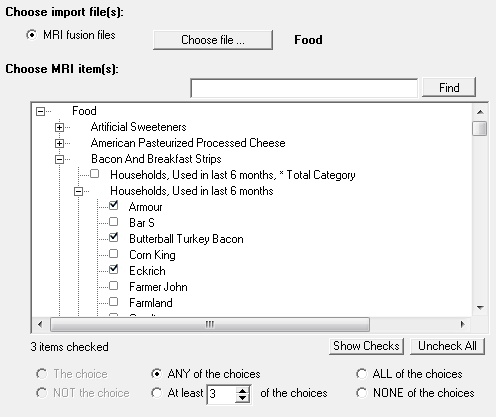
There are some 18,000+ items (!) available for your entertainment in the MRI fusion data! That includes oodles of brands, products, categories of usage, psychographics, attitudes, and media vehicles.These are arranged by broad categories, and then in an outline format as shown above.
Check one or more items from this outline. In the example, three brands of bacon have been selected.
Yes, you are free to select items from different places in the outline, and they do not need to be in the same group.
Use the "Find" button to help find stub items anywhere in the outline. Enter a search term, click "Find", and all of the matching stub items will be highlighted. You can then easily scroll through and checkmark the items you want.

SO, now what do you want TView to do with your checkmark choices? TView offers six options:
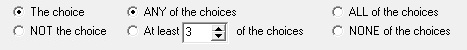
|
just one stub item has been checked. A respondent is included if he/she has that one item checked. |
||
|
just one stub item has been checked. A respondent is included if he/she does NOT have that one item checked. |
||
|
a respondent is included if he/she matches any of the selected items. (This is an "OR" choice among the items: either Armour or Butterball or Eckrich is used.) |
||
|
a respondent is included if he/she matches all of the selected items. (This is an "AND" choice among the items: Armour and Butterball and Eckrich are used.) |
||
|
a respondent is included if he/she matches none of the selected items |
||
|
a respondent is included if the respondent's households matches at least the specified number of the items |
Let's talk a bit more about that last option, "At least N of the choices". When it comes to brands, perhaps you might like to know which respondents are "switchers" among major brands. Maybe that indicates that they are not completely content with the brands they are using, or alternately that they are indifferent to which brands they are now using. Either way, it might be that such people might be more open to a pitch to use your brand rather than some other.
The "at least N" choice is especially useful when it comes to qualifiers for such things as actions taken or psychographics. Here's an example where we are looking for people who are so active in public issues that they have taken 3 or more of the checked actions:
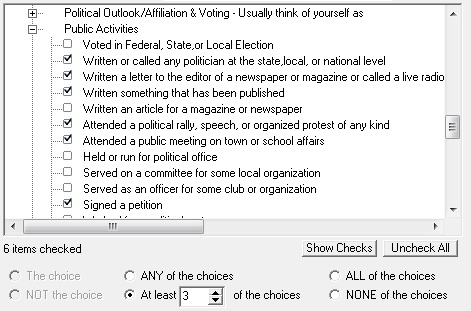
There is a special capability for tricky combinations to say things like these:
| • | "Must have this but not that or that". |
| • | "We want at least 2 of the following: agree with this, disagree with that, agree with the other thing." |
For these situations, alt-click on the checkbox to indicate that you want the opposite, or the "NOT", of the checked item. A red-colored checkbox is shown:
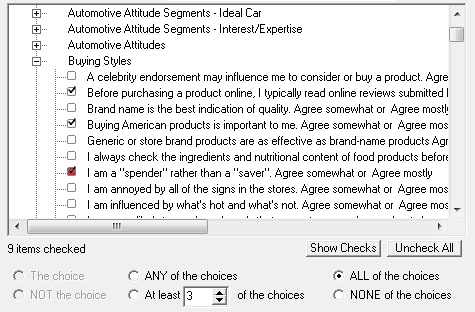
Example: Three stub items are checked from the "Buying Styles" section of the Psychographics category. In the fusion data, the stub items here only offer "Agree somewhat or Agree mostly". But in this case what we want is:
I read online reviews: Agree
Buying American products is important: Agree
I am a spender rather than a saver: Disagree
Specify the "NOT" of that spender item with an alt-click.
Create the New Demo From the MRI Items
Give a short but descriptive name to the item you are defining. This will be the name of the new demo that you see in TView.
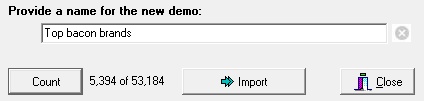
Optionally, you may wish to click "Count" to learn how many respondents match the criteria which you have set up.
Finally, click ![]() to create the new demo item in TView.
to create the new demo item in TView.
If you wish, you can continue to create additional MRI demos. When you are finished, click "Close".
Result of MRI Import
See the following topic, Import Results, to see how TView displays the results of doing the MRI import:
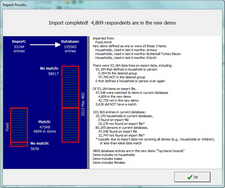
Note! The MRI fusion data does not include households or children. Be aware of this when using your imported demos. |
Combining "Conventional" Demos with MRI Items
What you just created is a demo. It is a demo just like all other demos, including "normal" Nielsen-style demos as well as TView's own TeleDemo demos. This MRI demo includes everyone who is tagged as matching your demo definition, and that means both women and men, and of all ages.
It's likely that you'll want to define a target including both Nielsen-style qualifiers and MRI items. Here's what to do:
First: create your MRI demo by following the steps above. You'll then have a demo of all men and women 18+ meeting that specification.
Second: in the usual demo dialog, start creating your demo normally, such as Women 25-54. Then, go to this "And (must also be)" panel on the demo dialog:
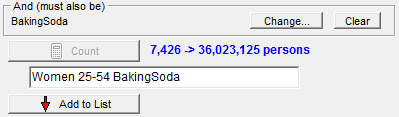
Click the "Change" button and select the MRI demo you had created.
Finally: click "Count" and "Add to List" as you normally do.
Complex Definitions
Every once in a while, more complex definitions are needed. Some examples:
| • | People who have taken at least 4 actions on public activities AND either watch cable news channels OR read print news magazines |
| • | People who say they are environmentally conscious and own either an SUV or RV |
| • | People who buy our brand AND who either engage in any of certain sports OR who have selected buying styles |
You may also need to combine demos defined using these MRI characteristics with demos based on Nielsen television demos or what we've learned about people's television behaviors:
| • | Women 18-49 who buy peanut butter |
| • | People who were reached by our introductory campaign who use coupons |
In these and many other such cases, you can combine demos using TView's Demo Logic dialog.
Caution: Very complex target definitions based on a number of separate MRI stub items can lose some degree of accuracy due to adjustments that are made by the data provider. Read about that in the next section! |
Comparisons to Original MRI Data
Suppose MRI finds that 23% of people buy a particular brand. Then the big fusion engine crunches away, assigns MRI respondent data to Nielsen respondents, and guess what? Tabbing the fusion data we discover that it says 26% of people buy that brand. Well, that won't do. So, there is a final adjustment step. Here is Nielsen's description of this adjustment:
[T]o deal with the inevitable discrepancies that will arise in the incidence levels for the fused MRI measures, the second phase of the Fusion process builds a separate regression model for each of the 20,000+ MRI measures. Each model is used to select or deselect NPM panelists for each measure to achieve the MRI incidence level. Because each of these regression-based adjustments is performed independently for each of the 20,000+ fused MRI measures, the correlations among the 20,000+ measures can get disturbed.
Crucially, note that Nielsen says they build "a separate regression model for each of the 20,000+ MRI measures" and that each adjustment for each measure is "performed independently". Now, since most of the responses are kept intact and only some will be revised for these adjustments, the data is still reliable and useful. But this can lead to some puzzling subtle quirks:
| • | a respondent might be tagged as being in magazine usage quintiles II and III (because each of the quintiles is adjusted individually) |
| • | a respondent might be marked as answering both yes and no to the question, "Do you supervise any employees in the course of your job?" The yes tab and the no tab are adjusted separately. |
There is one area for particular caution: complex tabs and target definitions. Because these quirks arising from Nielsen's adjustments can accumulate, there is more and more "flattening" (regression to the mean) going on the longer a logical construction becomes. While advertising planners are often accustomed to very detailed and complex logical descriptions of a target when using MRI directly in a system like MEMRI or EZTab, these kinds of definitions should be used carefully with fused data, and that applies to any system (not just TView).
