TeleDemo™
An extremely powerful yet surprisingly straightforward capability in TView is TeleDemo™, the ability to define a new demographic according to exposure to some plan. You are defining a demographic based on some measure of viewing.
What Can You Do With TeleDemo?
Here are some sample applications for TeleDemo:
Exposure to a plan: |
Among men who were reached by our introductory flight, how many are reached by our sustaining campaign? |
Exposure to a daypart: |
What is our delivery against women who ever (or never) watch daytime network television? |
Exposure to a set of networks: |
Among kids who ever watch Nick, Disney or Toon, how many are reached by our broadcast campaign? |
Exposure to a set of programs: |
What is the reach of our broadcast campaign against people who ever watch Junkyard Wars, Robot War, or Robotica? |
Heaviness of exposure: |
Consider the women who were most heavily reached by our introductory campaign, falling in Quintile I or Quintile II. What portion of them do we reach with our sustaining flight? |
You can even define a demographic according to potentials and the opposites of all of these possibilities:
| • | Women who ever watch daytime TV |
| • | Women who never watch daytime TV |
| • | Men who watch football |
| • | Kids who can't be reached by broadcast "kids' shows" |
| • | People who did not see our broadcast campaign |
| • | Men who were reached, but not in Quintiles I, II or III |
Defining New Demos Based On Reach, ER, and Potential
Select a plan, then use the "Make TeleDemo" command on the Demos menu. Or, point to a plan column heading and right-click for the plan popup menu. Choose "Make TeleDemo" from the popup menu.
In the TeleDemo dialog, select the method to be used, and give your new demo a descriptive name:
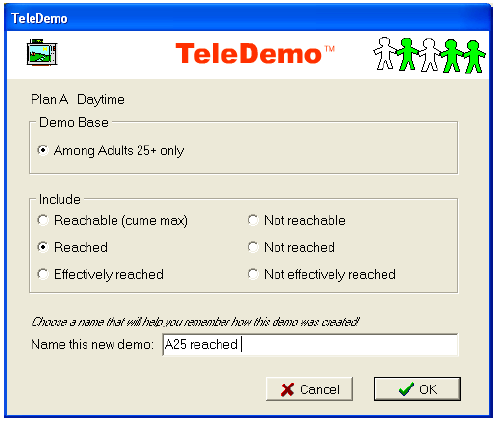
Defining New Demos Based On Quintiles
It is also possible to define a new demographic based on quintiles or n-tiles. For example, you could define a new demo "Women Hvy Intro" to denote those women who were in Quintile I or Quintile II for your introductory flight. You could then use this demo when inspecting results for some other plan, thus letting you learn (for example) what portion of these women are reached by your sustaining flight.
To do this, go to the "Details" tab, and then to the panel for N-Tiles. Check the checkboxes next to the N-Tile groups you want included in your new demo:
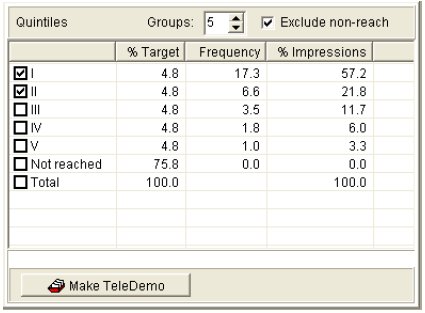
Then click the "Make TeleDemo" button. In the TeleDemo dialog that follows, give your new demo a descriptive name:
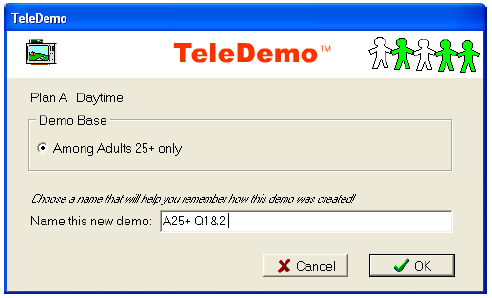
TeleDemo and Custom Quintiles
TeleDemo can also be used to create custom definitions for television usage quintiles. This is described in the section Custom Media Usage Groups on the page about the quintile reports.
