Placing Vehicles onto Plansheet
Now we're ready to place online vehicles onto a plansheet and use them in a plan.
Click any row under "Components" and choose the "Place Online Vehicles" command. A dialog shows all of the online vehicles that have been defined:
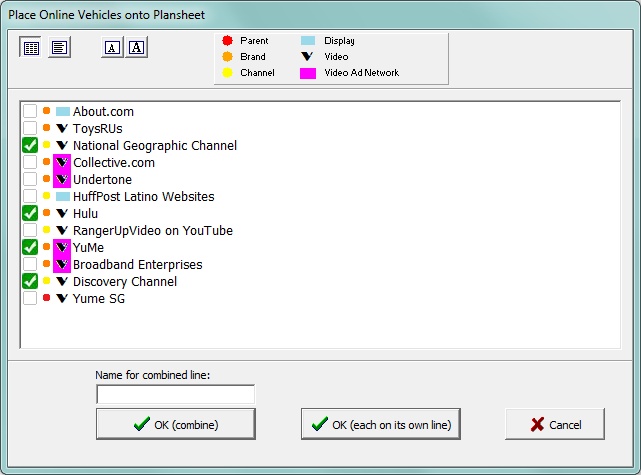
A legend at the top explains the symbols and pretty colors that are used.
Check all of the sites you want to place onto your plansheet.
To put each one of them on its own plansheet line, click "OK (each on its own line)".
To combine all of your checked items into a single line, give the new line a name, and click "OK (combine)". (This is available in TView version 5.25 and later.)
Here is a sample of a plansheet on which both some television and online vehicles have been placed:
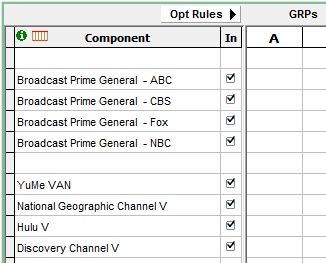
Specify a Demographic Target
Click on the "New Demo" button on the plansheet to specify one (or more) new demos to be used:
![]()
On the demo dialog, make the choices you want to specify a demo. (For complete details, see the topic, Define Your Demographics)
