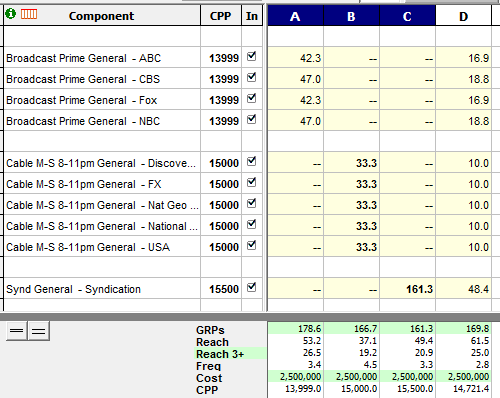The Best Balance of Three Plans
Balancing the budget between three plans works pretty much the same as balancing two plans. (Read that first for a general idea of how these tools work.)
Suppose we have three plans, each for $2,500,000, considering all in broadcast, all in cable or all in syndication:
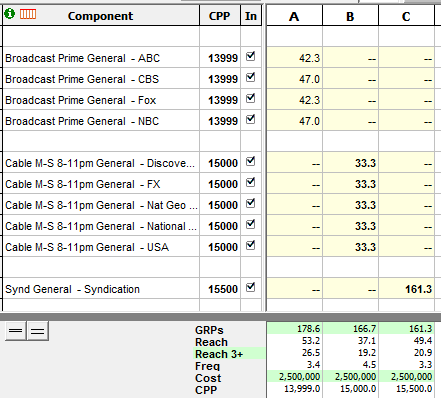
Select the column headers for the three plans, and choose "Find Best Balance" on the Explore menu. TView draws this triangle to show the effect of different mixes:
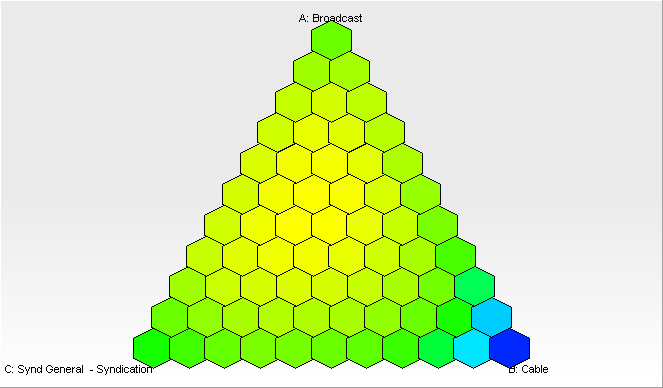
The color of the tiles indicate reach: warmer colors are higher reach. In this example, the warmest colors (with the highest reach) are towards the center of the triangle. The cooler colors and the corners of the triangle suggest that putting all of your money in any one choice produces lower reach.
Create a New Plan With the Best Balance
As in the case for balancing two plans, you can click on the chart to create a new plan corresponding to the desired mix of three plans.
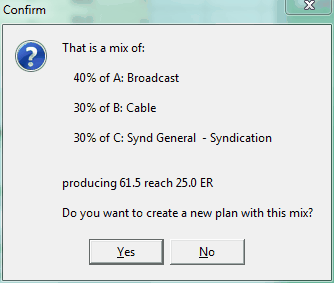
TView confirms:
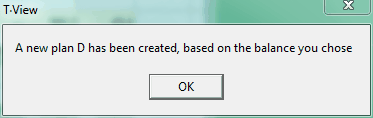
Here is the created plan D, with a higher reach than any of the three original plans: