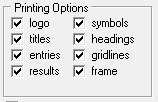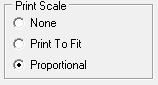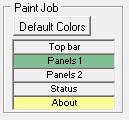Settings: Extras
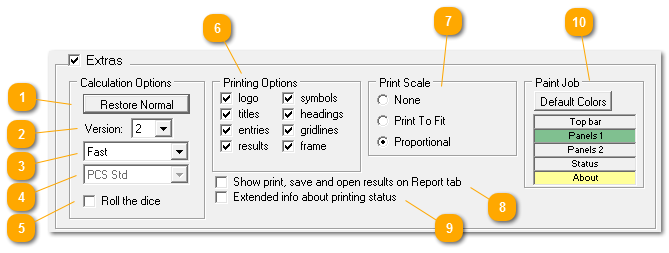
|
Have you been monkeying around with these "Calculation Options" settings? Clicking this will set the world all right again. |
|
Rarely, we make changes to the core estimation engine within TView, and these changes are numbered. When a plansheet is re-opened, we need to make sure that the same methods are used so that results are consistent. This control shows the calculation version currently in use. Generally, don't change this setting. |
|
TView employs a variety of strategies to calculate reach in the most accurate yet efficient way possible. In very rare situations, this may result in seemingly impossible results, such as a slight increase in GRPs causing a very small decrease in reach. In such cases, these results are correct to any meaningful degree of precision. Nonetheless, it can be puzzling in presentations. To remedy this rare situation, go to the Settings tab, check "Extras", and switch the "Calculations" popup to "Smooth" instead of "Fast". This will eliminate such discontinuities.
In normal, everyday use, especially when running optimizations, leaving this setting at "Fast".
|
|
Normally, you'd like your planning system to tell you that 270 points produces 66.4 reach (or whatever) and feel assured it will give you the same answer the next time you ask.
However, that isn't true in real life! If you go out to several TV networks and buy a schedule totalling 270 points, you may get 65 reach on one occasion but get a 68 on another. TView provides the ability to explore such probabilistic results. When "Roll the dice" is checked, TView will "roll the dice" a bit on its reach estimates.
In fact, since TView is a personal probability system, TView contains special coding and decision logic to make sure that in everyday use the same inputs produce the same results.
When the "Roll the dice" box is is checked, TView's probability engines are set to run unrestrained. A "Calc" button is shown on the Table view; click it to roll the dice for a different result. A dice graphic is also shown to remind you that this very special setting is in effect. |
|
In most cases, no special settings are required to print documents in TView. There are some special circumstances where an adjustment is necessary. To do this, change the "Print Scaling" choice on the Settings tab. Usually, the "Proportional" choice will do the job, but if you are having any printing problems, try the "None" choice.
|