Multiple Lines With Same Daypart
Sometimes we want to have the same daypart appear twice or even several times on the same plansheet, like this:
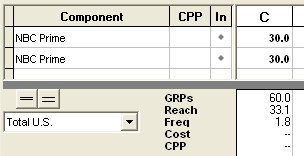
Why would anyone do this? Here are some possibilities:
| • | Different copy lengths: One line might be used to show the schedule for 30s, another line shows 15s. (But you might be able to do that more quickly with a Unit Mix.) |
| • | Show different executions, brands or line extensions on different plansheet lines |
| • | Show periods combined: We might show an intro flight and a sustaining flight as separate lines within the same plan column |
When a daypart is used two or more times in the same plansheet, TView does its calculations in a special way. This is because TView is a fully respondent-level system. All of its calculations are centered on determining the likely exposure to each and every respondent in the data panel. So, when we say we want to see what happens when we put 30 points on NBC Prime (as in the example above), TView performs a “personal probability” analysis and finds respondents likely to be exposed, something like this:
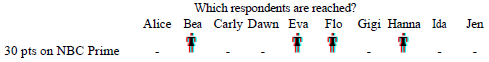
That chart suggests that among the first 10 respondents, 4 would be reached.
Now consider what would happen if TView did not take special action when another plansheet line specified the same daypart. The prediction would be that the same people would be reached, like this:
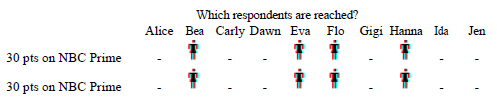
Even though the weight has doubled, we haven't added any new people to the reach; it's exactly the same 4 people out of the first 10 respondents!
Well, that's not right!
To avoid this, TView treats duplicated dayparts lines as separate “rolls of the dice”: Place 30 points, you reach some people; place an additional 30 points and you reach some new people while missing some you reached the first time:
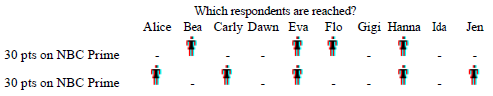
So now we find that with the total of 60 points, we have reached 7 of the first 10 respondents, not just 4. Note how this is very much similar to what happens in real life! And also just like real life, each burst of 30 points gets slightly different results on its own.
How Does TView Do This?
In order for TView to correctly handle the same daypart used multiple times, it keeps track of these occurrences within a plansheet.
You can see how TView has identified each line by looking at its “occurrence”. Click on the reddish grid icon on the plansheet:
![]()
In the dialog that follows, check the “Occurrence” box:
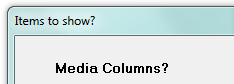
...
![]()
TView then displays a column ![]() showing each daypart’s occurrence on the plansheet:
showing each daypart’s occurrence on the plansheet:
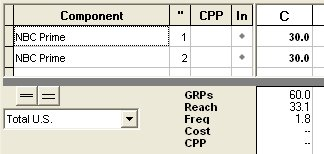
One effect of all this is that a schedule placed on one daypart line may produce somewhat different results, maybe higher, maybe lower, than if placed on another line containing the same daypart:

Just bear in mind that this is a fair simulation of real life: 30 points dropped on NBC in Prime Time are highly unlikely to have the exactly the same audience result as another 30 points placed there (presumably in different positions on different telecasts).
When Results Are Befuddling
A planner using TView had created a plansheet and saved it. Later on, she re-opened that plansheet, added some more lines earlier in the sheet, and did a "Save As". In comparing results for a plan that used some of the same lines, she noticed a difference in what was reported in the original plansheet and the new plansheet:
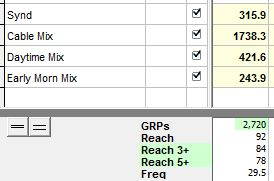
plan gives a 92 reach

same plan now shows a 93 reach!
Now show the occurrence numbers:
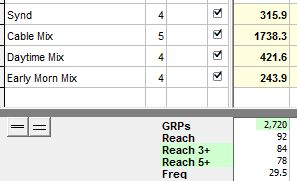
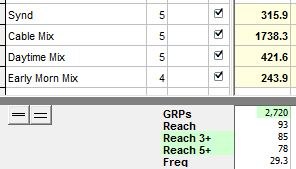
Now it's clear that the reason for the difference is that some of the dayparts have difference occurrence counts.
But What If I Want It the Same, Darn It!
We've tried to explain why it's so important for TView to treat seemingly identical lines in this way. In almost all situations, you should want TView to take these special steps.
But maybe you don't. If you feel you thoroughly understand the above, and you really want TView to treat each occurrence of "Prime" (or whatever) exactly the same, yes, you can tell TView to do that. Just click directly on that occurrence number (that is, the "1", or "2", or "4", etc.). You can then edit that value to be something else. For example, you could edit the occurrence number for all of your Prime lines to be 1, and then TView would use the precise same roll of the dice for each line. Just be sure you understand what you are getting if you request that.
