Intro for Online Planning Only
Using TView
For the convenience of planners who will be using TView only for online planning, we will now provide a quick introduction to using the system.
In this section, we will show only the basic steps to start a plansheet and make use of the web fusion data. Refer to the full Planner's Guide for information about all of the other functions of TView.
Starting a Plansheet
In TView, a "plansheet" is where all of the analytic and reach/frequency work takes place.
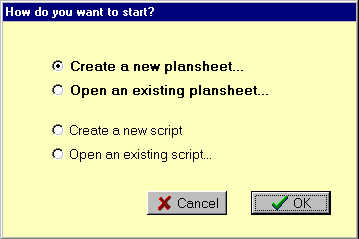
The default is "Create a new plansheet". If you already have an existing media plansheet file from a previous use of TView, click on "Open an existing plansheet".
When you start a new plansheet, you need to tell TView what TVD database it will use. As the plansheet is developed, it draws its demographic and viewing information from that TVD database.
The database used by a plansheet is shown in two places. First, it is shown near the upper left corner of the form:
![]()
A more complete description of the database used by the plansheet is shown on the "Settings" tab:
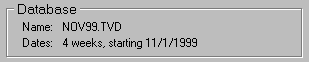
When you save a plansheet, it gets a file extension of ".tvw". Here is an example:

Adding Media Elements to the Plansheet
Click on any of the rows under the "Components" heading for this popup menu:
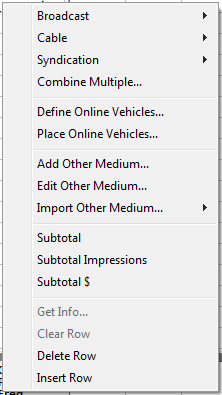
Add television elements to the plansheet by choosing any of the items in the first group on this menu.
Online elements are added using the "Define Online Vehicles" and "Place Online Vehicles" commands.
