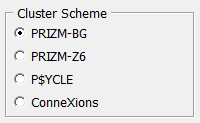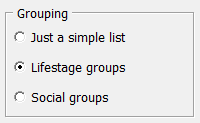Geodemographics: PRIZM, P$YCLE and ConneXions
You can define a demo by geodemographic clusters, such as PRIZM, P$YCLE, and ConneXions.
On the right-hand side of the demo dialog you'll see this small panel:
![]()
That "Change" button will bring you to this dialog:
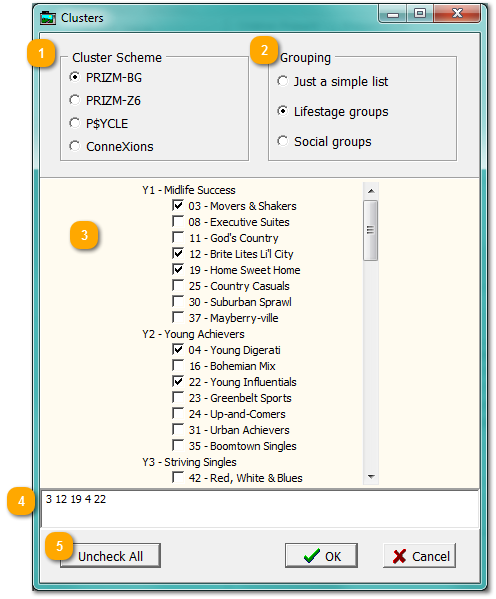
|
Cluster Scheme
Choose which cluster scheme you'd like to use. (Note that you must be licensed to use your desired clustering scheme.)
PRIZM is the granddaddy of these geodemographic schemes, and it revolves mostly around urban/rural and affluence characteristics. It's used mostly for media and consumer behavior applications. If you are using PRIZM, there are two different schemes. PRIZM-BG defines clusters using census block groups. PRIZM-Z6 uses ZIP codes and further down to codes identifying individual households.
P$YCLE (which we note is murder to type, though not as bad as Canadian postal codes) focuses more intently on assets and wealth, and affluent behavior and consumption. As a result, it tends to have more applicability to high-end purchases and financial and insurance applications.
ConneXions is intended to pick up tendencies for adoption of technologies and types of communications capabilities.
PRIZM, P$YCLE and ConneXions are all registered trademarks of Nielsen, so give your Nielsen rep a call for more details about how these all are defined and suggestions for how they might be applied. Click here for a document from the Nielsen Claritas website that you might find useful.
|
|
Groupings
In each of the schemes, there are a lot of clusters. Choosing a grouping simply organizes them for clarity.
|
|
Choose Clusters by Checks
There are two ways to specify the clusters from which you want to draw your new demo. The first way is to simply check the boxes for the clusters you want. |
|
Choose Clusters by Typing
Very simple! You can type in a list of the numbers of the clusters you want.
(The checkboxes and the list are synchronized; if you change one, it also changes the other.)
|
When you have made you choice of clusters, click OK, and that specification will be included in your demo definition.