Entries in an Online Plan
GRPs or Impressions?
Entries for television vehicles are usually specified in GRPs.
Online vehicles can be specified in either GRPs or impressions (well, thousands of impressions, actually). To tell TView which you prefer, go to the Settings tab and make your choice here:
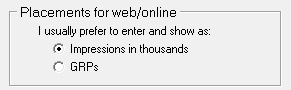
If you choose to enter your online plan in impressions, entries spaces for online vehicles are tinted in a light pink color. Here is a plan showing 30 million impressions to be run on MSN Money. This is entered in thousands (that is, enter "30000" to mean 30 million):
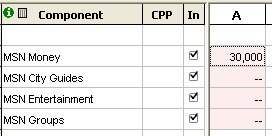
If the choice is set to show impressions (pink background), you can still enter GRPs by entering a value and the letter G, such as:
125G
If the choice is set to show GRPs (yellow background), you can still enter impressions (in thousands) by entering a value and the letter I, such as:
5000I
Some or All of a Vehicle's Impressions
For your convenience, you can enter the letter M to denote that you want all of the reported impressions for a month, according to the Nielsen data:
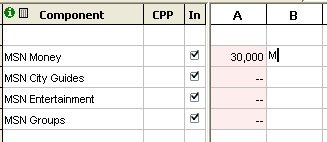
A decimal number can be entered before the M to denote a fraction of the month's reported total. For example, to take a quarter of the reported impressions of a month, enter this:
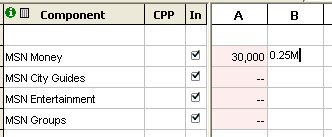
Using the "M" entry is a fast way to determine the total possible usage for a site for a month, according to the Nielsen usage records.
Plan Results
A very brief summary of results is shown at the bottom of the Table tab of the plansheet:
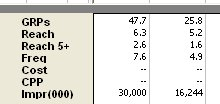
For far more extensive analysis of how the plan performed, click on the "Details" tab on the very bottom of the plansheet.
