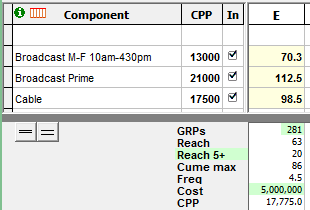Entering a Plan By Percent
Perhaps you'd like to an enter a plan this way:
"Our total budget is $5 million. We want 25% of the total GRPs to be in daytime, 40% in prime, and the remaining 35% in a cable rotation." |
The easiest way to do this in TView is to use the Revise Plan Total command. Set up the components, dayparts and demos as desired. Then enter the plan, pretending that it is a plan for 100 GRPs. Given that, you can enter GRP values as though they were percentages. In the example above, enter "25" for daytime, "40" for prime, and "35" for cable:
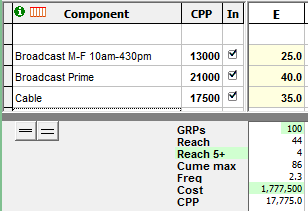
Finally, use Revise Plan Total to specify the $5 million budget:
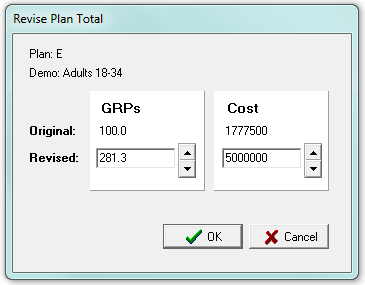
All of the GRP entries will be revised proportionately to match this new budget total: