Duplicating a Plan
Copy and Paste
To duplicate an existing plan, click on the column header of that existing plan and use the "Copy" command. Then, click on the header of the column you want to use for the duplicate and use the "Paste" command.
You can quickly reach these Edit commands with a right-click on the plan column header. For example, point to the letter "A" at the top of the first plan column and click the right mouse button.
This is very handy when you want to keep a pretty good looking plan, but want to work on it further to see if you can make it even better.
Entries Same As Earlier Plan
Suppose you just want to duplicate a few entries that are in a previous column:
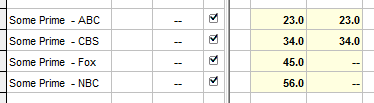
Hold down the ALT key, and click in a cell. The nearest entry to the left is then copied.

(This use of the ALT key is a little different for lines with "other" media.)
