Installing TView
Where to Put the Program Files
| 1) | If you were given a DVD, then simply drag the entire “TVIEW” folder from the DVD to your computer. You may place TView on a server for use by multiple users in your office. |
| 2) | If you are downloading the files to be installed, the start by creating a "tview" directory on a server somewhere. The core TView is usually distributed as a ZIP file. Unzip, and drop the individual files into that "tview" folder. (When you do an upgrade rather than a fresh install, drop the new files into the folder, replacing older files with the same names and leaving everything else untouched.) |
| 3) | For convenience, you may wish to create a shortcut to the “tview.exe” file and make it available to users. Or, do whatever you usually do to make an app available to your users. |
First Usage
| 4) | Double-click tview.exe |
| 5) | If this is the first usage, TView will ask for your ID number. This is a unique code for a company. |
| 6) | EXIT TView. You'll see that a tview.ini file has been created within the "tview" folder |
Setting Paths
| 7) | Open the tview.ini file with NotePad or other text editor. |
| 8) | *OPTIONALLY* you can set these paths for where users' documents are typically stored. These are in the "[PATHS]" section of tview.ini. The two paths are: |
save= <--- where users save plansheets
scripts= <--- where users save scripts
These can be the same. Also, you can leave them blank if you wish.
For the continuous weekly data, supply some details in the "[PATHS]" section of tview.ini:
Supply a path to the location you want to use for the weekly DAT files. Every month a set of the 4 or 5 weekly files for another month become available. These files go into the path you set here.
The paths have names in the INI file corresponding to the data supplier you use:
weekly_us_nielsen_all_minute=
weekly_us_nielsen_min_minute=
weekly_canada_bbm=
weekly_ibope=
For "weeklysupplier=" just give one of these letters, for your preferred data source:
L (for Nielsen ALL-Minute data)
N (for Nielsen Mid-Minute data)
I (for Latin American IBOPE data)
B (for Canadian BBM data)
The result should look something like this:
weekly_us_nielsen_all_minute=C:\someplace\
weeklysupplier=L
| 11) | Users will be creating "database" files (with extension ".tvd") to store audience info for their own choices of dayparts, networks, dates, etc. There are two paths to specify where the system can save and use these files: |
tvd= <--- a common place for TVD files that ALL users might use and share
tvdlocal= <--- where a user's own TVD files are saved for future use.
Cume Study Files
| 12) | If you do NOT subscribe to U.S. Nielsen's Persons Cume Studies, skip thjis item! There are two folders for each year that was studied. The names for these folders start with a "c", then two digits for the year of the study. The folder ending with "C3" contains the Live+3 data for that study, and the other folder contains the Live data. NOTE! All of the files for the cume study must be contained in one of these folders, NOT in the main folder for TView. Example: |
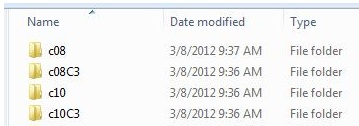
Paths for Fusion Data
There are two ongoing streams of so-called "fusion" data provided by Nielsen for use with their continuous television data. They are an MRI fusion, and a TV+Online fusion.
| 13) | If you subscribe to either or both of these fusion sources, you will need to specify paths for them. This is described in the next topics. |
Also see:
