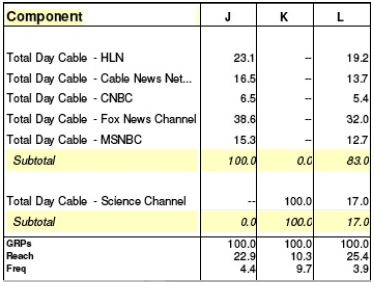Adding Science to News Channels
Techniques used: |
This is an example of a common planning issue, with some interesting uses of the tools provided by TView to make the plan better.
Here's the problem:
To reach a target of Adults 25-54, we're thinking of placing 100 points on five cable news/opinion networks, Headline, CNN, CNBC, FoxNews and MSNBC. But now consideration is being given to adding Science Channel to that mix. (To keep it simple, we'll just look at GRPs for now and not worry about costs, but the principles would be the same.)
First approach: BEST BALANCE
TView's Find Best Balance command finds the best balance between two plan alternatives. Our media experience tells us that when we are offered such alternatives, the best solution is often somewhere in between.
We start by creating two extreme alternatives in two TView columns:
PLAN A: To get started, this plan splits the 100 points across the 5 news networks.
PLAN B: For argument's sake, this shows what happens with all of the weight on Science. Yes, we know we don't want to go to that extreme, but it does establish the limits of the possibilities.
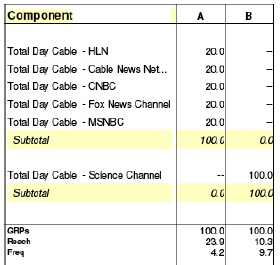
Now let's apply the Find Best Balance command, by selecting both A and B, and choosing "Find Best Balance" from the menus. That produces this crossed-reach chart:
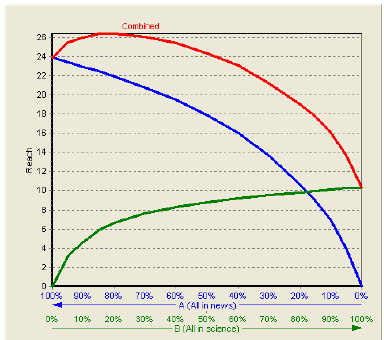
The green line is the normal-looking reach curve for the plan that uses only the Science Channel. It starts at zero, and eventually gets to a reach of 10.3 when we use 100% of that plan. The blue line is also a reach curve, this time for the mix of the five news nets, but Find Best Balance shows it backwards, from right to left! When looked at that way, we see that it also starts at zero, and climbs to a reach level of 23.9, shown on the left.
The power of Find Best Balance comes when we realize that by crossing the reach curves, we can see the effect of all possible combinations of the two reach plans. At the left is what happens with 100% of our weight in the news nets, and at the right is the Science-Channel-only plan. In the middle we can see the delivery of each of the plans when we use only half of their full weight. Now what is cool is when we compute the combined audience effect, and we show that with red curve. In many cases, we will discover that the best reach is acheived by a mix of the two plans, rather than one or the other.
This is indeed what we have found in our example. This lets us find the best balance between the news-only plan A, and the Science-only plan B, and it turns out to be right about at the 80/20 split. We learn that by adding Science Channel to the mix boosts our reach to 26.5 versus the news-only plan's reach of 23.9, a gain of 2.6 reach points. Yea! The Find Best Balance command obligingly creates a new plan C for us:
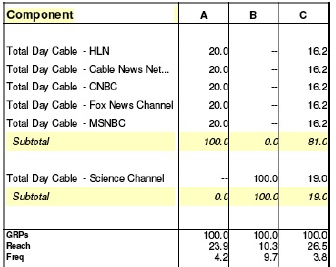
Second approach: OPTIMIZATION and SWITCHPITCH
Now we'll look at an optimization way of doing this.
PLAN E: Here's our all-news plan again.
PLAN F: This time. we try equal weight divvied across the 6 networks, including Science Channel. This is kind of revealing! We've discovered that we got a nice bump in reach simply by adding Science Channel to the mix, even without doing anything fancy.
PLAN G: We run the optimizer on plan F. In this case, this didn't change results very much! The big boost was simply from adding Science Channel, even before we started rearranging things in the Optimizer.
PLAN H: The fact that the Optimizer didn't find much of a way to shake up things suggests we are on the "media mesa", where there are lots of alternatives that produce similar numeric results. Let's assume we like having Science Channel in our plan, and we wouldn't mind seeing a bit more. So, we take the optimized plan G, and applied Switchpitch to see if we could add a bit more weight to Science Channel while still preserving delivery. And it worked a little, going from 18.2 to 19.1 points on Science Channel.
Comparing plans C and H, we got pretty similar results from two different approaches. Both say that Science Channel should have about 19% of the buy.
Third approach: AS-IT-FALLS
Now let's do the same thing, but with this difference. Instead of starting with an equal split across the news networks, we'll start with an "As-It-Falls" split. This is the common-sense approach, saying that equal effects don't reflect viewership realities.
PLAN J: Here we have applied the Fill/As-It-Falls command to the 5 news nets, and that has had a noticeable and reasonable effect. For example, because of ratings, Fox gets more and CNBC gets less. (See next page.)
PLAN K: Let's set up the extreme alternative again, the whole enchilada on Science Channel (same as Plan B)
Let's now run the Find Best Balance command:
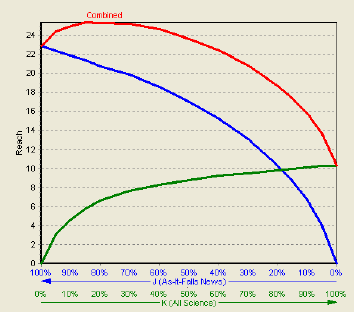
PLAN L: Using the "Find Best Balance" command, we create a new plan L, with a nice balance at about where Science Channel gets about 17% of the buy against a better alignment of the news nets, a bit less than before. That's not too surprising, since the As-It-Falls step made the news group stronger. But this still confirms that Science Channel should get a nice chunk of the buy.