Defining Demos: Short and Sweet
This is the fast description.
Do you want the full story of the goodies available in defining demos? Go here: Demographics
|
| ✓ | Click "New Demo" on the upper left of your plansheet: |
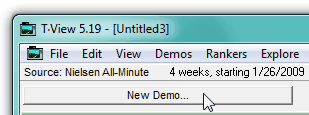
| ✓ | If you already have some demos defined, then it's a popup instead. Choose "Revise Demos..." from the popup: |
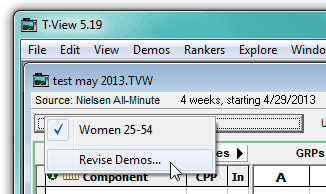
| ✓ | Make your choices to define the demo on this demo dialog: |
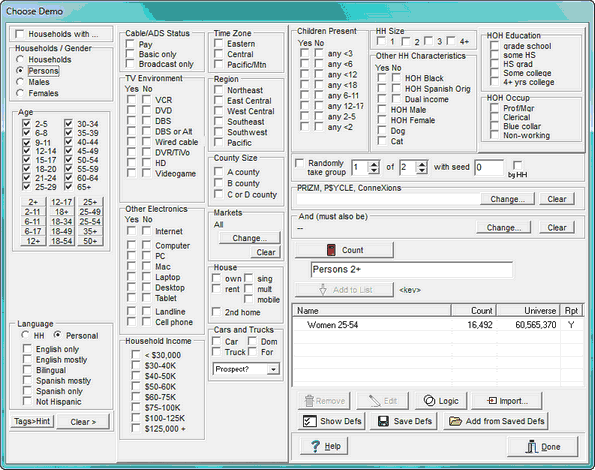
| ✓ | Count the number of respondents in the demo. The eye-catching red icon tells you what to click: |
![]()
| ✓ | A count is shown, and the only red icon is now on the "Add to List" button. Click that: |
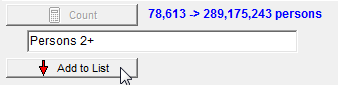
| ✓ | Your newly defined demo is added to the list of demos: |
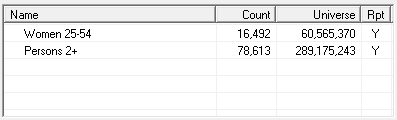
| ✓ | Create any more demos you need. You can always return later to add more. |
When you have defined your demo targets, you're ready to enter the plan details.
