Dual Targets: Planning for General and Hispanic Campaigns
Techniques used: |
A planner asks, "I am currently trying to run a general market (GM) schedule as well as a Hispanic schedule and want to see the overall deliveries. I'm wondering if there is a way to input general market GRPs and also Hispanic market GRPs, or if I need to convert in some way first before entering plans."
This comes up pretty often, and a good way to handle it is to use separate columns for the GM plan and the Spanish plan, like this:
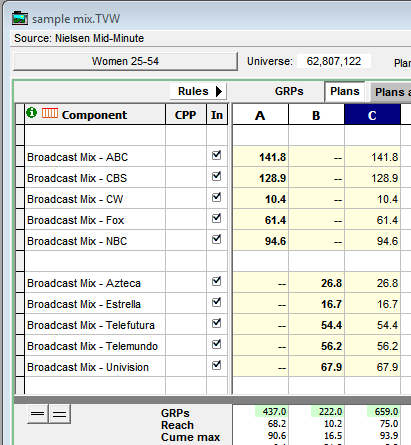
For the demos, we can specify the desired GM demos plus the desired Hispanic demos.
With the two plans arranged as above ("A" and "B"), you can enter the GM plan against a GM target just as usual. But then you can go to Plan B, switch to a Hispanic target, and enter Hispanic GRPs. By switching around, you can see any of the variations you want: the GM effect on the Hispanic demo, the Hispanic plan in the narrower Hispanic target, the Hispanic plan in the broader GM market, etc.
You can even see the combined effect of the GM plan and the Hispanic plan: You can select the two columns "A" and "B" (use shift-click), and then the menu command Edit > Add Plans. This creates a new plan C that is the sum of the other two. What is cool is that this new plan C is "hot": if you make a change in A or B, then plan C changes automatically.
The default view (as above) shows the plans in separate columns. But take a look at the rectangular buttons right above the plan letters, "Plans", "Plans and desc", and "Demos". Click on "Demos" and you now see the demos side-by-side for a chosen plan.
<< MORE HERE >>
<< SEE THE LIST OF TOOLS AT THE TOP OF THIS TOPIC >>
Optimize just the general or hispanic portion alone?
Optimize in place?
=================================================
A BETTER OUTLINE OF TOPICS ...............
Spanish language versus HOH Spanish
Spanish nets look better when studied by language, but they're bought on HOH Spanish
if you are only interested in a Hispanic demo, and don't need translations to other non-Hispanic or non-Spanish demos or mix with general campaigns, just set your demos as needed
app does demo translations
view demos side-by-side
Online advertising
-- constrain to Hispanic homes?
-- but delivery this way is not perfect
-- assume it is perfect?
-- or perhaps: two lines, one to show impressions successfully delivered to intended target, another line to show impressions delivered to all others
oprimization is demo-specific
Planning for a General and a Hispanic campaign
=====================================
Using two separate columns
-- Add Plans command
-- Venn
-- Best Balance
Using a single column
-- has advantage of making it easier to see plan alternatives, as each is a single additional column
-- subtotals show GRPs or impressions
-- use IN checkboxes (and ALT key!) to toggle each part on and off
-- useful for optimizing parts of the plan separately
-- to optimize the Spanish portion, but recognizing the General portion as a given
-- the ENglish choices may well affect with Spanish choices work well
-- LOCK the English dayparts, but leave IN checked
-- when optimizing, use optimize in place to avoid changing anything else
