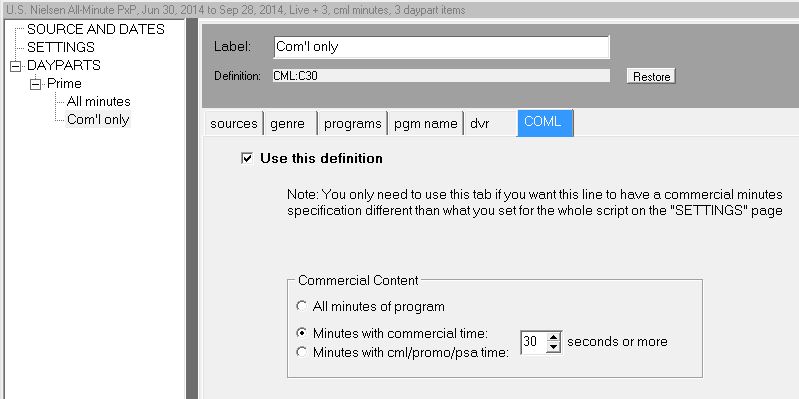Commercial Minutes (All-Minute Data)
NOTE: Inclusion of spots based on their commercial content is only available with Nielsen’s All-Minute Respondent Data (ARD). |
Nielsen’s All-Minute Respondent Data (ARD) identifies which minutes contain commercials and other non-program items. TView uses this to select which minutes you want included: do you want all minutes, or only those minutes that have commercials?
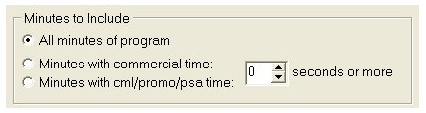
There are three main choices. “All minutes of program” allows all minutes reported to be included in tabulations. The other two choices restrict the minutes that are used to only those that meet your criteria. Do you want only those minutes that have commercials, or only those that have some combination of non-program material?
You can also set how much commercial or non-program material a minute must have for inclusion. Suppose a clock minute on the air has 45 seconds of program material, and then starts a commercial pod in its final 15 seconds. You may feel that this is more like a program minute than a commercial minute. If so, then you could set a threshold, saying that a minute must have a minimum of, say, 30 seconds of commercial time in order to count.
Your choice made on the "Settings" page applies to the entire script.
Setting for an Individual Line
This option is also available for individual script daypart lines. That lets you change the setting for particular lines, without affecting the whole script. For example, a researcher might want to compare all minutes of viewing and commercial minutes for a daypart.